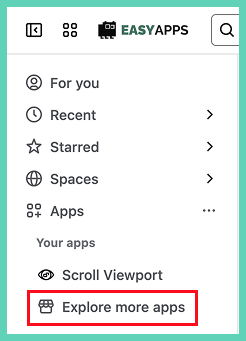Getting started: Numbered Headings
How to access Numbered Headings once installed
On any page in the menu bar:

You will get a popup. Click to enable. Expanded options will appear so you can start adding numbered headings to the page.
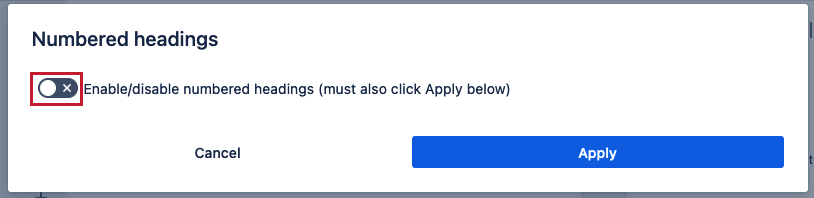
Or open it under ‘More actions'.
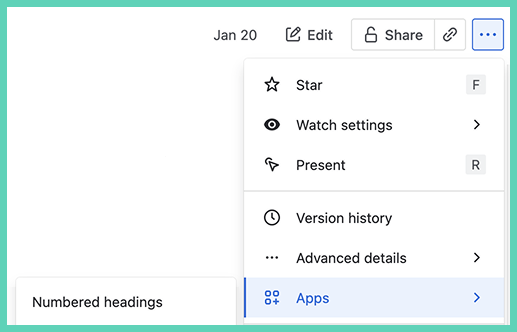
Installing the app
Only a system administrator can install apps (sometimes called an add-on or plugin).
Install via the web
Go to the Atlassian Marketplace listing for Numbered Headings.
Install within Confluence
Under apps select ‘explore more apps’.