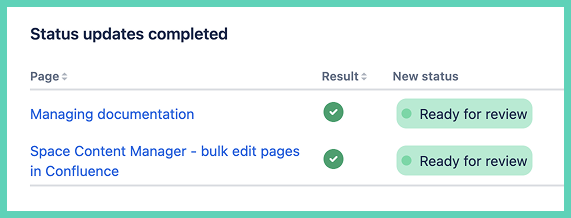Status manager
What you can do with status manager
bulk update the status of multiple Confluence pages
reflect project stages or mark pages for review in one action
Note: bulk editing a status can only be done per space because statues are set per space. You cannot update a status across spaces in one action.
How to bulk change status in Confluence
The feature is only available under Space apps. It is not available under Apps.
Space apps --> Space Content Manager
Must be on a page. Then scroll down.
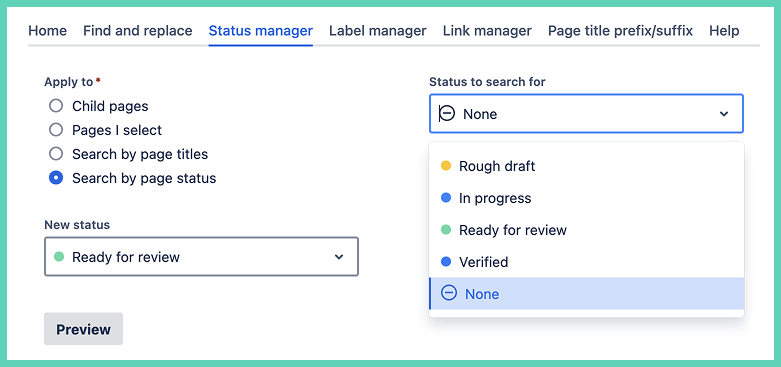
Select the pages you want to preview or search by current status of pages.
You have the option to choose a new status to change the page status to. The default is ‘None’ which removes the status completely, which means that the status icon will no longer appear at the top of the page.
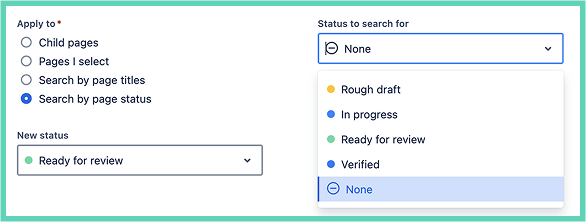
Click preview to see results.

Deselect pages that you do not want to change. Then click Submit when you are ready.
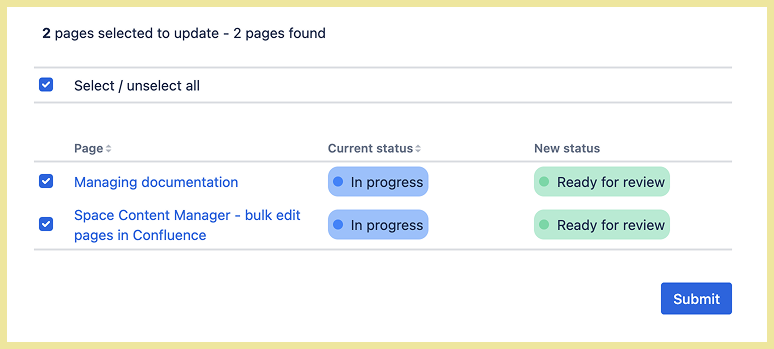
Have confidence the changes were made thanks to a confirmation message.