Redirection for Confluence - onetime migration required (June 2024 update)
A onetime migration of redirects is required
We released a major update to Redirection by Easy Apps on June 26, 2024.
This update must be installed manually and disables all previous redirects. You must perform a onetime migration to restore these redirects.
Why migration is necessary
Redirection by Easy Apps has been rebuilt using Atlassian’s Forge development platform. This change allows us to take advantage of Forge’s robust security and data residency features as well as update the app more often.
The update was released on June 26, 2024. After a system administrator manually updates an instance to the latest version, all existing redirects will immediately stop working. A onetime migration must be performed to restore redirection functionality.
How to update the app
The app can only be updated by a system administrator.
In your Confluence instance, navigate to Apps > Manage Apps:
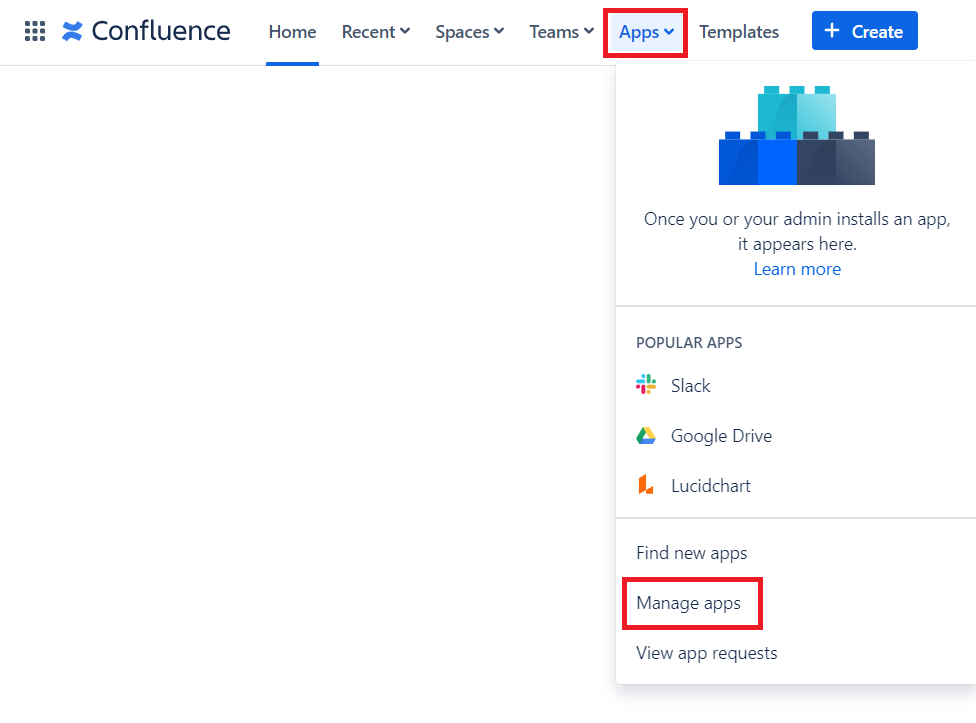
You will see the update button next to “Easy Redirection”:
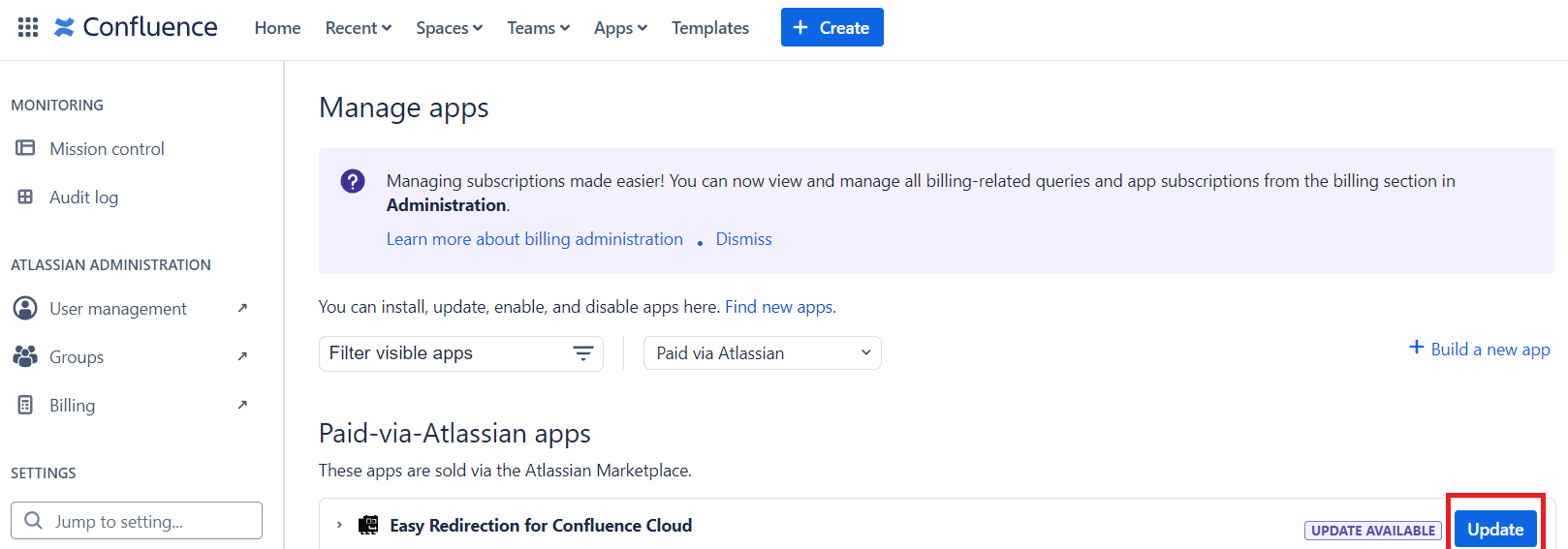
How to migrate redirects
The migration tool must be run by a system administrator with access to all pages containing redirects (view and edit permissions required).
Open migration tool in Confluence administration
Select top right gears icon:
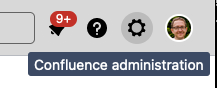
On the left side menu at the bottom under APPS select Redirection migration:
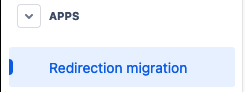
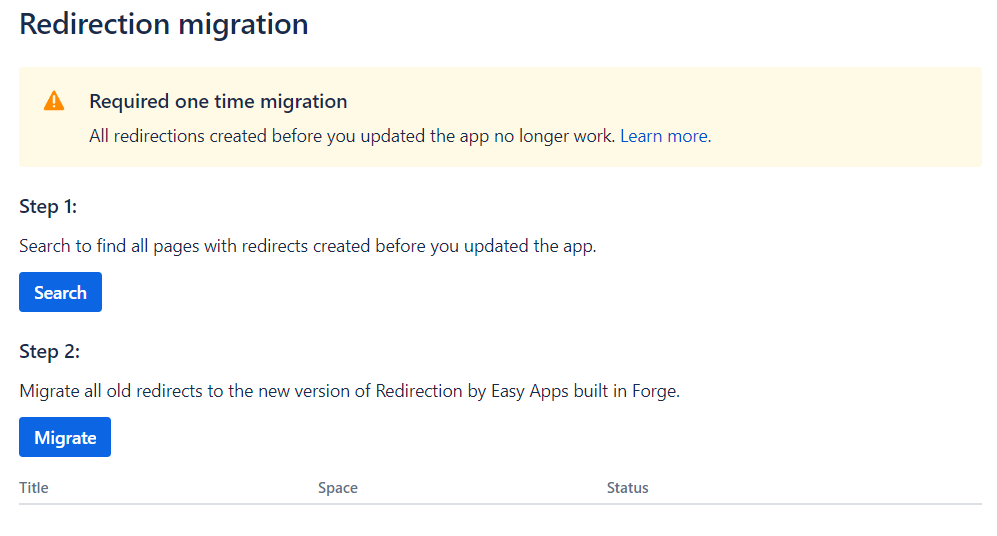
Search and preview
Click Search to generate a list of all pages that need to be migrated to the new version of Redirection by Easy Apps.
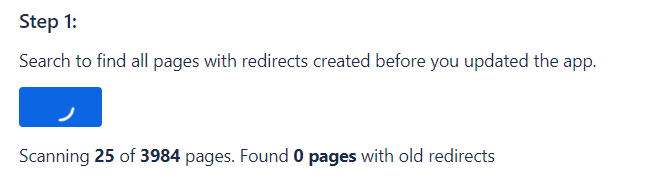
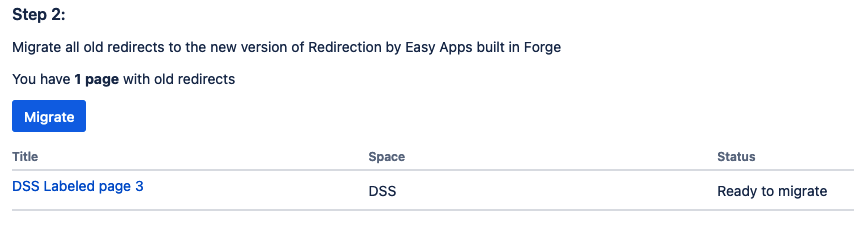
Confirm
Click the Migrate button.
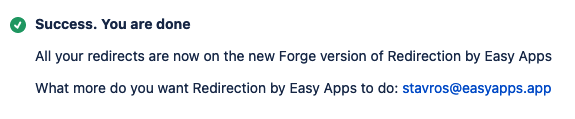
Creating and editing redirects has changed
In previous versions of Redirection by Easy Apps (called Easy Redirection) users created and edited redirects in edit mode.
Now you must use the ‘More actions’ menu (in published or view mode) to create or edit a redirect:
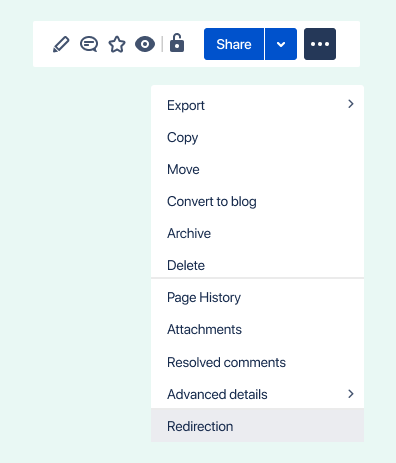
Questions
Email stavros@easyapps.app or open a support ticket.
