How to bulk edit smartlinks using Link Editor for Confluence Cloud
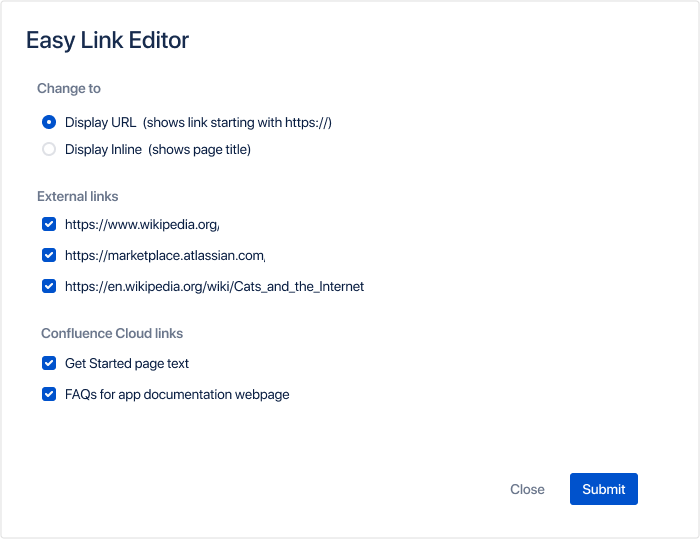
Step 1: open the app
On any page go to More action → Find and Replace
Step 2: choose how to change links
Changing links to Display URL is the default. The other option is to Display Inline.

Step 3: links to change
If you have Confluence links you will see the links broken into two sections:
external
Confluence
The links appear in the same order as they are on the page.
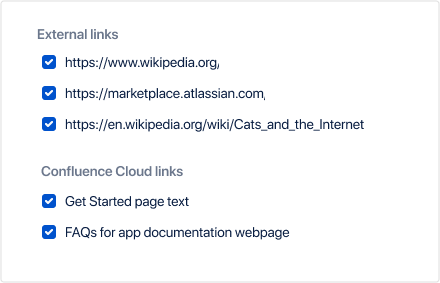
Deselect
You have the option to deselect pages you do not want to change.
Step 4: submit
Click Submit when you are happy with what you see.

You will get a popup message that confirms the changes.
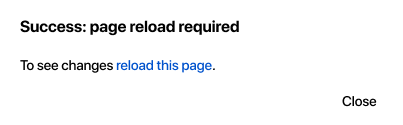
Step 4: reload page
Click on the blue hyperlinked text to reload the page or click reload in your browser.
